Are you planning to get yourself a blink subscription plan? Are the subscriptions effective enough? You can read everything that you need to know in this article.
The brand Blink has developed security devices that are effective in their services. Most of these devices are appropriate for their purpose as smart home security devices. It helps customers feel peace and security for themselves and their loved ones.
There are other security devices in the market by popular brands such as Realme, Blink, and Mi. Many of them are affordable and effective, including Blink. Security services and subscription plans are interrelated to access an innovative, efficient, affordable home security service.
Blink Subscription Plan: Everything You Need To Know About It!
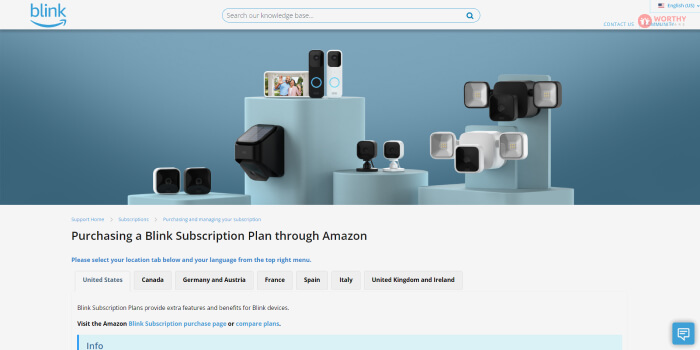
The Blink smart home security devices and subscription allow users to keep their home or any significant place safe even if they are not present. The benefits and features of smart security devices and subscriptions help make decisions.
Blink Subscription plans to benefit the smart home security devices manufactured by Blink. It is more beneficial to the devices because there are more features. If you buy a Blink device from Amazon, you get a 30-day trial Blink Subscription Plus Plan.
The choice is yours whether you want to continue the subscription once the trial ends. The users of Blink devices don’t need to get the Blink Subscription. The devices already have pre-set features such as two-way audio, motion alert, and live view.
The blink subscription plan is there to serve the users better with additional features such as auto local backup storage, video sharing, and others.
What Is A Blink Subscription Plan?
There are added features and benefits available in Blink subscription plans when added with Blink devices, such as smart home security cameras, wire-free cameras, and Blink Home Monitors. The blink camera subscription is accessible through amazon website.
Blink subscription plans to support other devices that Blink does not manufacture: iPhone, Android devices, iPod touch, iPad, Echo Show, Fire TV and Stick, Echo Dot, and Fire OS mobile device. Users can sync the different Blink devices, and they can access it on the Blink Home Monitor application.
You will get certain features with the free blink subscription plan if you buy a device on Amazon. The services include video recording based on motion detection, 5 minutes of live streaming, and motion activation cameras.
What Are The Blink Subscription Plans?

There are two Blink subscription plans as described on the official website of amazon. You can purchase blink subscription plan based on your needs. The first plan is the Basic plan which costs $3 per month. The plan is only available on one device, and the notification is motion-activated.
Users can access this plan’s 60 days of video history, and video sharing is enabled. The plan does not provide any discounts on other devices of Blink. The warranty on the product is 1 year. The streaming is life on the device implied with this plan.
The second plan is called the Plus plan, which gives accessibility across all devices. The notification is based on motion activation, while the streaming is always live. Users can access 60 days of history in this subscription. Video sharing is allowed in this subscription.
The warranty on the devices with a Plus subscription is active till the subscription is on. The monthly fee for a Plus subscription is $10. Users might opt for yearly subscriptions for both plans, which will cost them $30 for the basic plan annually. The Plus plan will cost $100 annually.
Which Plan Is Better?
The Plus plan is better, considering unlimited benefits and features are available. The subscription is worth it, considering users get additional storage with this subscription.
The cost is relatively low and an efficient addition to the home security system. It may seem more expensive than other subscriptions in the market; however, what are a few dollars for keeping the family safe?
How To Get A Blink Subscription?
The blink membership is available for a 30-day trial once you buy a Blink product. After the trial ends, you can select or purchase the plan you prefer between basic or plus.
Later, users can manage the account with the subscription plan on the page Memberships & Subscriptions.
How To Download The Blink Home Monitor App?
The Blink Home Monitor app is essential to connect with the devices and check the live security feed. It comes in handy, especially with people traveling and away from home. The display from the device is of HD quality.
- Users should perform the following steps to download the Blink Home Monitor app. First, go to your smartphone’s Google play store or app store.
- The first step is to search for the latest Blink Home Monitor App version in the app store or Google Play store.
- You have to click on the logo, a small “b” letter in white color, which appears in the search result.
- Then click on download and install.
Once you have installed the Blink Home Monitor app, you can connect it to your different devices. Follow the below steps to connect.
- You have to open the Blink Home Monitor App
- Then create an account
- You also have to set the country and region by selecting them
- You then have to enter your email address
- Then enter the password
- You will receive a verification code which you have to enter
- With this step, you verify your phone number
How To Cancel A Blink Subscription?
You must visit the Membership and Subscription page to cancel your Blink subscription plan. Users should select the “Cancel Subscription” option to remove the plan from their account.
As a user, you also have to select the reason for cancellation. Once selected, choose the option “End my subscription now.” You have successfully canceled the subscription.
Reviews
On Amazon, the review on Blink indoor camera is rated at 7.1 out of 10, which is quite good, yet the overall Blink subscription plan might deteriorate the quality of the product. The blink subscription plan review informs of the effectiveness of the subscription by appreciating the storage.
In blink subscription plan amazon, the app has been rated as adequate. It is efficient in real-time interaction with two-way audio, streaming video, and other such features.
Conclusion
Please read the article to learn more about getting a blink subscription plan and its benefits. You can also follow the steps for downloading, installing, and canceling the monitoring app.Let us know in the comments below about your decision to get the subscription plan.
Read Also:
















