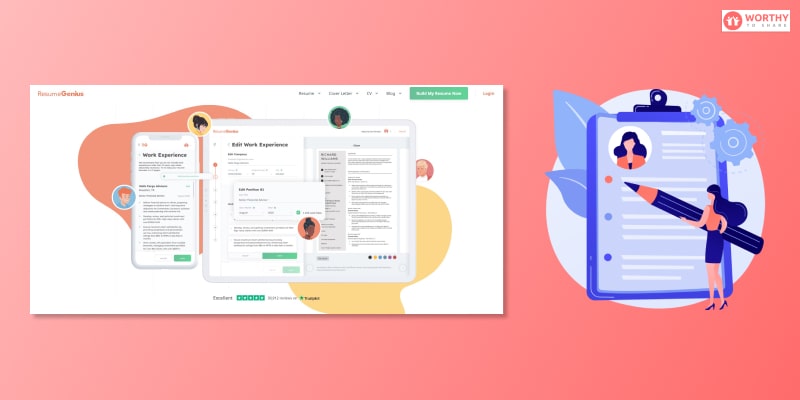Your resume is the finest arrow helping you pierce through your much-coveted job title. Your resume offers information to your employer while also impressing them with your qualification and skills.
Resume genius helps you build the most expressive and impressive professional resume. I have used many resume-building apps, but this one has some good workflow, ease of use, and intuitive tools worth mentioning.
After giving it a deep thought, I have done this short review for this resume-building app. First, I have written down all the benefits of resume genius, its features, and how to use it.
This article is a dedicated review of the resume builder app. So, without any delay, let me start-
What Is Resume Genius?

Resume genius is an AI-powered resume-building service you can use from your web browser. Many inbuilt templates help you make an impressive resume while saving lots of your time. In addition, there are numerous free templates you can choose from. Also, their blogs offer expert advice on how to create a professional ATS-friendly resume.
How To Use Resume Genius?

Creating your resume using resume genius is very easy. You need to follow only three steps, and you can easily make your resume within a few minutes. Here are the three steps that you need to follow–
Select Your Template
First, you need to select a color template that you like. Resume genius has listed the best colors and styles for you. There are colorful templates with traditional, casual, and formal styles.
Fill In The Details
Next, you need to fill in all the educational and professional qualifications details. Then, you can add your skills, degrees, and past work experience. There are prewritten bullet points to help you save time.
Download Your Resume
Once you are done filling out all the information, you can download your resume. Before downloading the resume, you need to see if the theme template matches your requirements. Does the formatting of your information work well with the theme template?
Is all the information correct? Once you have given a quick preview, you can download the resume. It is now ready to be sent to your employer.
Resume Genius Features

If you are wondering whether to use or not this online resume-building app, the features here may help you.
Save Time With Resume Templates
You don’t need to spend hours setting up the templates. There are pre-built resume templates you can use. The intuitive software of Resume genius will help you fill out each section fast.
Match Application With Cover Letter
You can now match your application letter with your resume. There is a sense of professionalism in the theme templates available in resume genius. You can create an application that makes your application letter memorable.
AI-Powered App
AI powers this app, and it builds your resume by taking information from real job ads and modifying your resume accordingly. In addition, this resume builder creates unique bullet points for your skills and work experience automatically.
Numerous Free Themes
If you want to create a resume unlike any other you have ever seen, then this app may be helpful to you. There are many free templates and themes available to make your resume personalized. You can download all of these templates for free.
ATS Friendly Resume
Companies and organizations use Application Tracking Systems to filter out the applicants. Resume genius helps you create an ATS-friendly resume so that you can get your job application listed.
Professional Advice
Resume genius also has a blog where they offer expert advice about creating the best job application and resume. You can read their blog to create and incorporate more professionalism into your resume. All of their articles are up-to-date, and they offer professional advice for job seekers.
Resume Genius Pricing

This app is free in the trial version; You can make your resume with your resume genius login info. All you need is to log in, and you are good to go. But if you want to download your resume, you need to pay $7.95 per month. There is also a yearly subscription that automatically renews.
Frequently Asked Questions:-
If you are looking for any online app for building your resume, you can check out this online application. However, do you have any further questions? If you do, you can follow the questions here–
Ans: You can use this intuitive resume builder for some good reasons; for instance–
⦿ There are many free theme templates
⦿ It takes only a few minutes to set up your resume
⦿ The AI-powered app helps you create an ATS-friendly resume
⦿ There are many how-tos and questions related to answering in their blogs
⦿ You can get your resume criticized for free.
⦿ They help you with cover letter writing; there are also many examples of CVs for you to follow.
Ans: You need to follow only three steps to make your resume using this app. Here are the steps–
➼ Choose your color and template
➼ Fill in all the information
➼ Preview your resume and download it.
Ans: You can get a 14-day trial for $2.95. There is a monthly plan of $7.95; you can also purchase the yearly subscription for $95.40. The renewal of these subscriptions can be made automated.
Ans: Follow these steps for resume genius cancel–
⦿ Login to your account.
⦿ Click on my account option.
⦿ Now you can cancel your subscription.
Wrapping Up
The app is great for students and professionals looking for templates to build their own CVs. However, there is one downside to this app– the payment system seems kind of overpriced. You don’t need to create your resume every day. It would help more if the plans were based on usage than monthly or yearly subscriptions.
Did you like this review? If you did, don’t get to give us your feedback. Also, let us know about other applications to create resumes online for free.
Read Also: