Want to know everything about Audible subscription plans? Well, it seems like you have reached the right place!
Are you someone who is constantly seeking an easy way to read books on the go? If so, the well-known audiobook provider Audible might be exactly what you need. In this multitasking, time-constrained digital world, Audible offers a fantastic service for book lovers. Audible enables you to immerse yourself in engrossing stories and insightful knowledge wherever you are by providing a sizable library of audiobooks and an easy-to-use software.
Keep reading this article till the end to learn more about the Audible subscription plans…
Audible Subscription: Everything You Should Know!
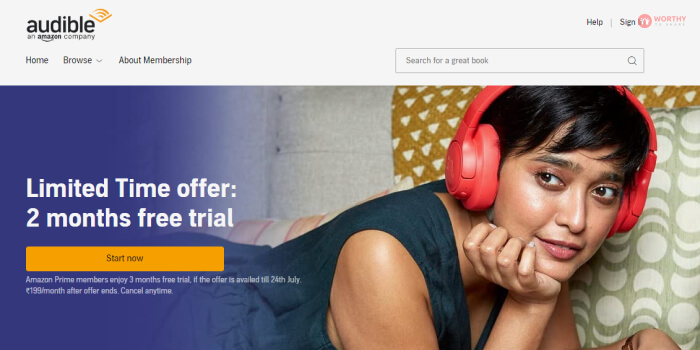
For both ardent readers and book lovers, Audible shows to be a first-rate audiobook service. Audible provides a premium experience that elevates the thrill of reading in a completely new way with its enormous collection, user-friendly software, and unique membership incentives. Audible makes sure that there is something for everyone, from book lovers to self-help fans to business-minded people, by giving access to millions of titles in a variety of genres.
The Audible app’s flexibility and convenience make it simple to listen to audiobooks while on the go, turning everyday activities like commuting, working out, or doing household chores into fun and informative experiences. The narration speed customization, bookmarking of favourite passages, and smooth device syncing all improve the listening experience overall.
In this article, I will be talking about and explaining in detail the subscription plan of Audible. So, keep reading this log till the end…
Audible Subscription Plans
Audible offers an annual subscription package for those who are determined to listen to audiobooks all year long. This package, which costs $149.50 per year or $12.46 per month, gives 12 audible credits upfront that may be used whenever you like.
Members also get a 30% discount on additional audiobook purchases, similar to the monthly subscription. For devoted audiobook fans, the annual membership presents a more affordable choice and permits better planning and freedom when choosing and appreciating audiobooks.
Audible Plus
Audible launched Audible Plus, a new subscription option that offers unlimited access to a large selection of premium audiobooks, podcasts, and Audible Originals, in addition to the credit-based subscription plans.
Also, Audible Plus, which costs $7.95 a month, is ideal for consumers who wish to peruse a sizable library of content without using credits. The lack of credits for premium titles in Audible Plus makes it a less expensive way to access unique content, new authors, and genres.
With respect to pricing, Audible provides reasonable rates that increase the accessibility of audiobooks to a wider audience. Considering that individual audiobooks can cost anywhere from $10 to $50 or more, the subscription options offer excellent value. Additionally, members can benefit from regular promotions, offers, and seasonal discounts offered by Audible with any membership plan, making for even greater savings and a more enjoyable listening experience.
Audible Premium Plus
Now, you might be thinking what is better than Audible Plus. The answer is Audible Premium Plus. Why? Well because with the help of this membership, you will be able to enjoy all the benefits of the normal Audible Plus with an additional title every month.
Which Plan Should You Choose?
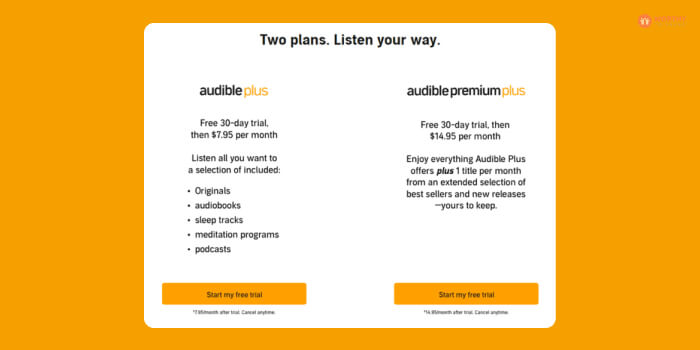
Your budget and listening preferences will determine which option you choose between Audible Plus and Premium Plus. Audible Plus is the best option if you’re a casual listener who doesn’t want to spend a lot of money. It has a vast library of audiobooks, including Audible Originals, at a reasonable cost.
However, Premium Plus is the better choice if you’re a devoted audiobook listener who wants access to a large collection and exclusive features. Any audiobook, regardless of price, will be available to you with one credit per month. In addition, you’ll gain access to extra perks like unrestricted access to particular podcasts and special discounts.
Audible Plus Catalogue

To give Audible subscribers more of what they already enjoy and new things to explore, the firm developed the Plus Catalogue. You can download or stream thousands of titles to listen to them while offline. The Plus Catalogue, which is a part of membership, offers a selection of podcasts, audiobooks, and Audible Originals. Members get access to an unrivalled assortment of audio entertainment thanks to this wonderful catalogue.
The Plus Catalogue offers a wide variety that is constantly updated. An ‘Included till’ message is displayed by Amazon on the product detail page, the home screen, and the search results page if a title is scheduled to leave the Plus Catalogue in the upcoming month.
As long as your membership is ongoing and the title is still available in the Plus Catalogue, you are free to add and retain Plus Catalogue titles in your library.
Is There A Trial period?
Yes, there is a trial period available for using Audible. After all, how can you choose whether you want to use this platform or not without trying it out once!
The users can choose their plan and then go for a free trial that is available for 30 days. For the first 30 days, you will not be chargers for your Aube usage. If you are happy with the platform, and continue to enjoy it, you will be charged from the next month.
Benefits For Audible Prime Memberships
Both Audible Plus and Premium Plus give subscribers extra perks. For instance, both subscriptions provide members access to the Audible app, which lets you listen to audiobooks on various devices, and savings on audiobooks.
However, Premium Plus members also benefit from complimentary digital subscriptions to The New York Times or The Wall Street Journal, unrestricted access to a variety of podcasts, and special discounts.
As an Audible member, your subscription includes:
- 1 credit per month that you can use on any title of your choice and keep.
- Access to thousands of Audible Originals, audiobooks, and podcasts, including exclusive series, from the Plus Catalogue.
- You can also get first dibs on their member-only discounts and sales.
Amazon Prime members can try the service for free for 30 days and get two credits to use on any two titles they want. Membership costs 199 per month for one credit per month after the trial period.
Additionally, members of Audible can take advantage of exclusive discounts on additional audiobooks. You can expand your library without breaking the bank by becoming a member and taking advantage of discounted prices on some titles. For avid readers who listen to multiple audiobooks each month, this benefit is especially helpful.
Features Of Audible Subscription
Audible has a number of features that make it easier for members to listen to audiobooks and make it better. Additionally, there are a number of advantages to membership that enhance the value of the subscription. Let’s take a closer look at these advantages and features.
The ability to adjust the speed of the narration is one of Audible’s most distinctive features. Audible lets you change the playback speed to your liking, so you can take your time and enjoy the details or read books more quickly. Language learners who might benefit from slower narration or readers who want to quickly complete their reading list will find this feature particularly useful.
The ability to bookmark favorite sections in an audiobook is another useful feature. You can mark important passages, memorable quotes, or points that you want to revisit later with just a tap. This feature makes it simple to refer to and makes it easy to go back to specific parts of a book without having to take notes.
Audible provides yet another useful feature, the ability to sync across devices. Audible ensures that your bookmarks and progress are synchronized across all of your devices, whether you’re listening on a computer during work breaks, on a tablet while relaxing at home, or on your smartphone while commuting. You can switch between devices with ease thanks to this seamless syncing without losing your place in the audiobook.
How To Cancel Audible Subscription?
“How do I cancel my audible subscription?” Is this something that you want to know? Well, I have you covered!
Cancellations of Audible accounts are simple and adaptable. All you need to do is find the solution that’s right for you.
The steps that you need to take to cancel your Audible subscription depends on the place platform that you used for signing up. Here are some of them that you need to keep in mind:
a) Cancel Audible Subscription On Audible
- Use your Amazon/Audible account to log in.
- Hover over your username in the menu at the top of the page.
- Choose Account Information.
- Select the link to cancel membership.
- It will be necessary to confirm your cancellation. Cancel by selecting Continue.
- After you drop, you’ll receive an email affirmation. This change will also be reflected in your membership status on your Account Details page.
b) Cancel Audible Subscription On Apple
- Go to the Settings section of your iOS device or open the Apple App Store.
- Choose a name.
- Select Memberships.
- Choose Audible.
- Choose “Cancel Subscription.”
c) Cancel Audible Subscription On Google Play Store
- On your computer or mobile device, visit the Google Play Store.
- Pick the icon for your profile.
- Select Payments and subscriptions from the menu in your profile.
- Select Manage > Cancel subscription after finding Audible.
How To Purchase An Audiobook?
If you are a member, you can use the credits you get from Audible to buy audiobooks if you use a valid payment method (netbanking, domestic credit and debit cards). You can only buy one audiobook at a time. If you want to buy multiple titles, each one will need to be purchased separately.
Purchase Audiobook from Mobile
- Sign in to the Audible mobile website.
- Look for the book recording you might want to buy
- When on the item depiction page, tap Purchase Now With 1 Credit or Purchase Now for.
- Tap “Place your order” to confirm that the purchase details are correct.
- Your one-time password will be entered on a different page after you are redirected.
Purchase Audiobook From computer
- Visit Audible’s desktop website.
- Browse the website and select the audiobook you want to purchase.
- To use your credit, click Buy Now With 1 Credit, or to use your default payment method, click Buy Now For.
- Click Place your order if all the purchasing information is accurate.
- Your browser will take you to another page where you must enter your one-time password.
You will be redirected to a page where you can view a Purchase Summary once the transaction is complete. An email with the order confirmation will also be sent to you. On your preferred mobile application(s), you can access the book by tapping “Titles” followed by “All” in the Library section.
Purchase Audiobook From Audible App
- Open the app for Audible.
- Select the Explore option.
- Make use of the categories displayed on the screen or magnifying glasses to locate an audiobook you wish to purchase.
- Scroll to the bottom and select your payment method after tapping the title.
- If you want to buy the audiobook with a credit, tap Buy for 1 Credit.
- If you want to use your default payment method to buy the audiobook, tap Buy for [Price].
- Your browser will take you to another page where you must enter your one-time password.
How To Return An Audiobook?
With our return policy, active Audible Premium Plus members can try a new story or narrator without losing a credit, as well as return titles they bought in error. Titles purchased with credits are the only ones covered by this policy. Within the first 365 days of purchase, returns must be made.
If their members only use it for these purposes, we won’t be able to offer this policy. Amazon reserves the right to monitor returns for any form of abuse, including excessive returns, repeated returns of titles after a lengthy listening session, and simultaneous returns of multiple titles.
Audible reserves the right, in its sole discretion, to limit the number of returns permitted by each member, including but not limited to the loss of return privileges, in the event that Amazon discovers that return privileges are being misused.
Returns are not permitted for customers who cancel or fail to keep their membership in good standing. Any or all participants in Audible’s returns policy may have their terms canceled or modified at any time. Your legal consumer rights are unaffected by this policy.
The steps you need to take to return your book are as follows:
- Sign in to your account by visiting www.audible.in on your device.
- Select My Account > Purchase History from the menu.
- Find the book you want returned.
- Tap Return this title after tapping the book.
- Tap Return after selecting your reason for returning.
You will receive a confirmation message on your screen indicating that your book was returned successfully after you return it.
Wrapping It Up!
In case you were searching about the Audible subscription plans, I hope that this article has been of help to you. If there are any other queries related to the same, feel free to let me know. All that you need to do is scroll down till you reach the bottom of the page. Then leave your queries and suggestions in the comment box below. And I will be there to answer them all for you!
Read Also:
















