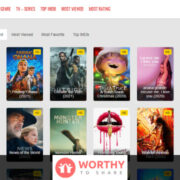Since the beginning, Xiaomi has remained loyal to its customers, by offering them smartphones that are rich in features but cost low to make them affordable to the general public. Furthermore, the majority of its devices come with MIUI, the OEM’s modified Android skin. In addition to all these valuable features, the MI flash tool is another essential attribute of Xiamoi phones. This utility software connects the fast bot with the device to modify the flash software images.
Unlike other major smartphone manufacturers, Xiaomi offers download links for all of their handsets’ standard software. So, if you wish to restore the factory firmware or manually upgrade it, you’re free to do so. Furthermore, because of its widespread appeal among consumers, personalized design is one of the most popular options for these devices. Thus, the Mi A line of smartphones is ideal for those who like a simple, clean, and pure Android experience.
So, let’s look at the importance of the MI flash tool and how can you download it.
What Is Xiaomi MI Flash Tool?
The Fastboot ROM and the Recovery ROM are included with every Xiaomi smartphone. The manner of flashing is the main distinction between them. While the Recovery ROM may be flashed directly from your device, the Fastboot ROM cannot do that. So before you can start with the flashing procedures, you’ll need to boot your system into Fastboot Mode and have a few fastboot components loaded on your PC.
Now, you may wonder why one should use Fastboot ROM when it demands so many flashing attempts? Yes, flashing a Recovery ROM using Fastboot is far too simple, but things aren’t always as simple as they appear. When it comes to custom development, Xiaomi gadgets have always been the frontrunners. So, you may try some new solutions, like flashing custom ROMs and unlocking the bootloader.
While these custom ROMs, recoveries, and modifications have a lot to offer, they also have a problematic aspect attached to them. If you flash a mismatched build or make even the tiniest error, your device may get boot-looped right away. If this happens, you won’t be able to use your device correctly, and the Recovery ROM will be useless.
The Xiaomi MI Flash Tool will come in helpful in this situation. It comes with a user-friendly interface that makes flashing fastboot ROMs easy to use on any Xiaomi device. However, this is just a nominal benefit of Mi flash. There are plenty of other capabilities available with this tool, so, let’s take a closer look.
What Are The Features Of Xiaomi MI Flash Tool?
The Xiaomi flash tool is a fastboot flash ROM utility explicitly built for Xiaomi and Redmi smartphones. It can help you recover stock MIUI firmware, manually upgrade the newest software, and even repair issues like bootloops on your Xiaomi/Redmi smartphones. But, there are other features present in this tool, so let’s learn about them.
1. Inbuilt USB Drivers
The ADB Tool, Google drivers, Microsoft MTP, Qualcomm USB Serial driver, and RNDIS Driver may all be installed directly from the tool. It saves you the time and trouble of downloading and installing each one separately.
2. Numerous Flash Options
The Xiaomi flash tool, by default, comes with three different flash modes. The ‘Clear all’ mode deletes all user data and keeps the device unlocked. The ‘Save user data’ mode saves all user data. However, the lock state will depend on the device model. The ‘Clear all and lock’ mode clears all user data and keeps the bootloader locked.
3. Portable Installer
You are no longer required to complete the whole setup procedure. This means that following the on-screen directions is all you need to install the Xiaomi flash tool on your Windows PC. You may start using the program right away by launching the EXE file.
4. Compatible With Several Devices
You may use the MI flash tool to connect and flash several devices at once. It works with nearly every Xiaomi gadget, from the oldest models to the most recent ones.
How Can You Download, And Install Xiaomi MI Flash Tool?
Downloading the Xiaomi flash tool is no big deal because you can download it easily from the official site of Xiaomi. However, once you successfully download the MI firmware, it is time you follow the installation guideline.
Step 1: When you are done with the MIflash download, it will likely arrive in a zip file on your PC. So, you must extract it to an accessible location.
Step 2: Once you extract it, you will get the installer file on the screen. Now, you have to double click on the ‘MiFlashSetup.exe’ to run the installer.
Step 3: When Windows will prompt the installer, tap on the ‘Run’ button.
Step 4: The XiaoMiflash installation window will open on your screen. Click on the ‘Next’ option.
Step 5: The installer will select a folder automatically to install the Xiaomi flash tool. If you want to change the folder, you can press the ‘Browse’ option.
Step 6: A new window will open in front of you. Click on the Next button there as well.
Step 7: Once again, you will be prompted with the installation process. So, press the ‘Next’ option yet again.
Step 8: The installer will install the Xiaomi flash tool on your PC.
Step 9: Finally, tap on the ‘Okay’ button to close the installer.
How To Use The Xiaomi MI Flash Tool?
To begin, make sure your Xiaomi device’s bootloader is opened. On your PC, we also recommend that you download the Android SDK Platform Tools. This will provide us with the required Fastboot drivers. Finally, get the Fastboot ROM for your device. Just like there are several steps to complete the MIflash download, there are several steps to use this tool.
Step 1: After downloading the Fastboot ROM, extract it from a folder on your PC.
Step 2: Turn your Xiaomi phone off, press the volume down, and power button for a few seconds. A bunny logo with fastboot text will soon appear on your screen.
Step 3: Connect your smartphone with the PC with a USB cable, and launch the Xiaomi flash tool.
Step 4: Refresh your computer, and you will see a new ID on your device tab.
Step 5: Press the select button on the top-left corner of that device, and navigate through the extracted ROM folder to select it again.
Step 6: You will see three modes of ‘Clear all,’ ‘Save user data,’ and ‘Clear all and lock’ there. Choose the one that deems to fit you.
Step 7: Now, click on the flash button, and the process will start. You can see how much is done if you tap on the progress button.
Step 8: The status bar will soon show if the process is complete or not. Close the tool, and reboot your device once to make sure you did it right.
Final Words
The MI flash tool is quite an impeccable addition to the Xiaomi smartphones. If you follow the steps thoroughly, you can download and install the Mi flash firmware pretty easily. We have also mentioned in this article the steps to use this tool effectively. If you have further queries about the topic, you can post them in the comment box below.
Additional Reading: