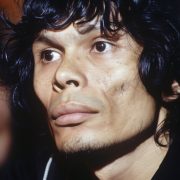Just imagine this situation – you have a very important message to send your friend on Facebook. It might be the latest gossip about someone or a question you like to ask that person. However, when you finally send the message after thinking and typing for over ten minutes……your “Facebook message not delivered” happens.
If you see this issue of your Facebook message not getting delivered, then you are in luck. All you need to do is simply read this post. Here, I have explained why this happens and what you need to do to fix this issue.
Why Is Your Facebook Message Sent But Not Delivered?
There can be several reasons why your Facebook message not delivered. Some of the most common reasons are:
1. Poor Internet Connection

Most of the time, the real culprit here is your internet connection. For example, it might not get sent when you send a message on Facebook Messenger. When this happens, it is possible that it’s due to your internet connection.
Whether you are using Facebook through cellular data or WiFi, your messages will not get sent if it’s not connected. Sometimes, even if it’s connected, there is a possibility that it’s too slow even to send your messages.
2. Facebook Message Delivered But Not Seen

Sometimes, your Facebook messages have been delivered but are not marked as such. This is a pretty old bug on Messenger that Facebook doesn’t seem to care about. Here, even if your messages have been delivered, Messenger will not mark them until your friend has seen the messages.
3. Your Message Might Have Been Marked As Spam

Another recurring bug with Facebook Messenger for mobile phones is the fact that it might get marked as spam. This bug rarely happens but is most common amongst Facebook and Messenger mobile users.
When your message gets marked as spam by Zuckerberg (for whatever reason), it will not be delivered to your friend. However, interestingly, it will be marked as delivered on your chat. Weird, isn’t it?
4. Your Friend Is Not On Your Friends List

A highly controversial feature of Facebook is the ability to send text messages to anyone on the platform. However, you can do so even if they are not friends with you. Therefore, you can send text messages to anyone worldwide if they have not blocked you.
When you send a text message to people not on your friend list, they might not get marked as delivered from your end. But, on the other hand, it will be quite the contrary. Your sent messages might get marked as delivered, but the other person might not receive them.
5. Your “Friend” Has Blocked You On Messenger

If you see that your Facebook message not delivered, then your “Friend” has blocked you on Facebook. When this happens, you will only see one tick mark on your message. No matter how much you try, Messenger will not deliver your message with a double-tick mark.
6. Your Friend Is Offline

Another pretty common reason to get the “Facebook message not delivered” error is that your friend is currently offline. In addition, there is a chance that your friend might have their mobile internet connection or wifi switched off.
If the latter happens, they will automatically get your message when they switch it back on or log into Facebook. Therefore, you might get answers to “antique stores near me” from your friend later on.
How To Fix The “Facebook Message Not Delivered” Error?
To fix the “Facebook message not delivered” error, there are many methods you can apply. Some of these methods are:
1. Ensure Your Internet Connection Is OK

The first step that you should take is to ensure that your internet connection is alright. If you are not connected to the internet, your message will never get delivered.
Here, you must:
- Check that your phone is connected to the internet using cellular data or WiFi.
- Even if you are connected to the WiFi, you need to connect to the ISP. Therefore, log in to the ISP connection portal with your account first.
2. Restart The Facebook App

If this issue happens because of a bug or glitch on Facebook, then you can try restarting the Facebook application. More often than not, this can actually help in solving this issue. Also, if you can, clear the Facebook app’s cache memory from your Settings menu.
3. Log In To Facebook Using A Browser

The “Facebook Messenger message sent but not delivered” error is synonymous with the mobile applications of facebook and Messenger. Therefore, you can simply try another way of logging in – using a browser.
Here, I would recommend using Google Chrome or Opera from your desktop computer or laptop. This is because these glitches often happen on the mobile website page of Facebook as well.
4. Send Messages To Other Online Friends

Here is one thing you can try. Why don’t you try sending these messages to other friends in your friend list who are online? Only send messages online. Then, if you see your messages get sent and delivered, send the undelivered message to your friend. There is a high chance that it might work. Try sending a message like “how old is spongebob?”
5. Update And Reinstall The Facebook Messenger App

Since a bug might cause this error, you can try to uninstall and reinstall Facebok Messenger on your phone. When you do so, you might also automatically update your Facebook and Messenger apps. Maybe the bug got fixed on the new update?
6. Contact Facebook Support
If your Facebook message not delivered error persists for a long time, and you have tried out all the options above, there is only one thing left to do – contact Mark Zuckerberg. Maybe he can pick up your call and give you an explanation?
FAQs (Frequently Asked Questions):-
Facebook users having the Facebook message not delivered want the answers to many questions on their mind. The answers to some of these questions are:
Ans: No, the message will not get delivered to other people if they are logged out of Messenger. Here, you can only wait for them to turn back online to see them receive the message.
Ans: There are various ways to check whether someone on Facebook blocks you or not. You can check the strength of your friendship by:
⦿ Try to open their profile page. If you can, you are not blocked. If you cannot, you are blocked.
⦿ Try sending them messages. If you can, and they get delivered and seen, you are not blocked. If not, you are blocked.
Get Your Message Delivered ASAP!
If you face the Facebook message not delivered issue, then there can be various reasons for it. For example, it can be that your friend is offline or, quite possibly, has blocked you. In addition, your internet connection might also be put to fault.
To mitigate this issue, you can try fixing your internet connection first. Next, you can try to restart the Messenger app or log in from a browser. If nothing works, then you might need to reinstall the app. Finally, you can contact Mark Zuckerberg.
Read Also: