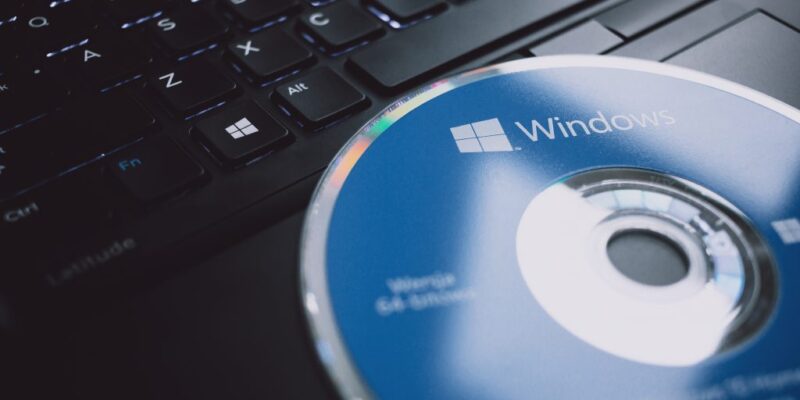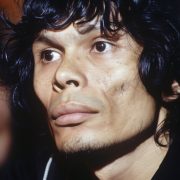Microsoft has revealed Windows 11 with a big design, along with a bunch of brand new features. With rounded corners, and a new Start menu, Windows 11 switches up its overall look. Along with all these, it also has some productivity upgrades.
This includes Snap Layouts for running more than one app at the same time. In order to keep you up-to-date with the latest news, Windows 11 features widgets, Microsoft team integrations, and a new Windows store as well.
Apart from this, there is another great news, which is related to the Windows 11 release date, and that is, Windows 11 can run even Android apps. Microsoft has made an addition of Auto HDR for enhanced visuals, which gamers will definitely appreciate.
In addition to this, Direct Storage supported PCs will also make the performance faster.
Windows 11 Release Date, Price
Later this year, in 2021, around the holiday season, Windows 11 download is coming out to the market. In case you got a Windows 10 PC, a free upgrade to Windows 11 will be available from Microsoft. New PCs with pre-installed windows will be on the market from October 2021.
By visiting Windows official website, you can check whether your PC is eligible for the new Windows 11 launch at the Windows 11 release date or not.
Windows 11 Design

Windows 11 is all set with a new look and feel. It is designed to be more attractive and also obviously more user-friendly. At the center, there is a new start button. Pressing this button will show you your recent apps, docs, and files.
Now, from the big list of applications, the start menu moves away. Instead of that, it is now having a grid of select applications along with a second grid of recommended documents. And for the traditional list of applications, an “All Apps” button is introduced here.
The overall ambition is to get you wherever you are willing to go but in a faster way. In order to give it a fresher look, Windows 11 has included more rounded corners on apps. The streamlined taskbar is also a new addition. New transitions and colors are also added in addition to a totally new dark mode.
Windows 11 Snap Groups, Snap Layouts, And Docking

Apart from the Windows 11 release date, I know there are a lot more things that you want to know about. Now the very Windows 11 features Snap Layouts. You can pluck the Snap Layout, which you wish to choose so that you will be able to run multiple apps at the same time.
For example, you can have two different apps side by side, or maybe three in columns or four in a grid. In total, there are six choices. In case sometimes you are feeling a bit lost, after responding to a notification, in the taskbar, the new Windows 11 adds a new Snap Groups feature.
And as a result of this, you will be able to get back to whatever you were doing prior to answering that message. To the very, very new docking experience, the same thing also applied.
If you unplug your monitor for moving rooms, all the windows that were on your monitor will automatically minimize. When you come back and reconnect to a dock, all of your windows that were open will reappear the exact same way they were before.
Windows 11 Widgets

You know the approximate Windows 11 release date, so now it is important to know about the Windows 11 widgets as well. Windows 11 is coming with a whole new selection of Widgets that are powered by Artificial Intelligence and Microsoft Edge.
All these Widgets will be able to assist you in checking your calendar at a glance, the news, to-do list, weather, photos, and many more. Widgets always offer you a feed of windows that you can personalize as you want. Apart from this, you can decide how you wish them to appear on your desktop as well.
On the basis of what you actually want, you either can get the Widgets in order to cover all of your desktops or rather slide them out for covering a portion of the desktop.
Windows 11 With Better Touch, Voice Support, And Pen
On the Windows 11 release date, this new OS version is ready to offer a number of tweaks to input. And it is especially when it comes to touch. For example, in the touch bar, there is more space between icons. So, it is now much easier to tap on the right thing.
At this end, Microsoft includes bigger touch targets as well; at the same time, it is inserting visual cues, which are totally aimed at assisting you in resizing and moving windows more easily.
The onscreen keyboard of Windows 11 is redesigned and customizable at the same time. In case you usually use a stylus or pen for interacting with your Windows 11 system, you can expect enhanced haptics, which sounds and also feels like you are using an actual pen.
For text input, Windows 11 is also coming with improved voice recognition with Microsoft. It promises more accurate voice-to-text transcription along with automatic punctuation. Some voice commands are also supported here, like when you are in a document; you can command “delete that.”
Windows 11: New Windows Store And Android Apps

Microsoft has redesigned the Microsoft store in Windows 11. Now you will be able to get the apps easier and faster. But the greater news is that Android apps will now be directly available for Windows 11.
As per the statement from Microsoft, now you can find Android Apps in Microsoft’s own store and also can download them through the Amazon Appstore. At this point, the process may sound a bit complicated, but in the coming months, Microsoft is going to reveal information on this particular experience.
Bottom Line
So, these are all that you should know about the upcoming Windows 11. The Windows 11 release date is around October 2021, during the holiday season. Microsoft is yet to announce the exact date of the release. But we do not have to wait too long for the new surprise.