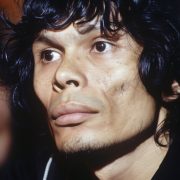Google Trips are far more than what we think. It not only makes your trip planning more easy and more convenient but also helps you a lot in managing all of your trips. But in order to make complete use of it, you need to know some basics and more than just the basics about Google Trips.
This amazing feature from Google helps you to manage your trips, from the very beginning., or say when you are just in the research phase. Let’s know Google Trips with a closer view in order to understand its convenience.
Find And Manage Your Google Trips

On google.com/travel, you can get your trip-related information, like your upcoming trips, research, and reservation. It organizes your confirmed reservations, that are sent to your Gmail, along with any other travel-related activity. They are:
- Reservations for hotels, airlines, car rentals, restaurants, vacation rentals, and bus or train travel.
- Suggestions for trip destinations.
- Travel research for upcoming trips.
- Information from past trips.
- Any kind of recent trip activity.
For getting all your travel information, you have to ensure that you are signed into the Google Account that you usually use for making your travel plans.
1. Set Up Your Google Account For Travel
For finding all your travel research along with trip reservations, you need to take care of the following settings.
- Personalization And Smart Feature in other products of Google in Gmail: On the basis of the confirmation emails that are sent to your Gmail, you will get all pieces of information related to your trip on google.com/travel. For this go to Gmail settings.
- Private Results in Google Search: On the basis of all the reservations that you have already made, which only can be found by you, this setting displays all the search results. For this, go to Google Search settings.
- Web and App Activity in Your Google Account: With the help of this setting, across all Google products, you will be able to customize your experience. Google saves all your searches and websites on your devices, where you have signed in using your Google account. For this, go to Google Account Settings.
2. Review Your Upcoming Trips
Before we start with this section, let me tell you something really important. All the private information about your upcoming trip is not shared with anyone else at any cost.
On google.com/travel, you are able to find all your travel-related information, like past trips.
And upcoming trips. So, you need to ensure that you are signed in to the particular Google account, which you usually use for making all your travel plans and reservations. There will be an option named, individual reservation, tap or click on it for reviewing important information, such as confirmation numbers, flight departures.
On the basis of the confirmations that are sent to your Gmail, upcoming trips are automatically created. In case you are unable to find your reservation on google.com/tyravel, and all your confirmation emails have been sent to you on a non-Gmail account, forward those same confirmation emails to your Gmail.
If you want, you also can turn off this feature; you can turn off “Some features and personalization in other Google products” in your Gmail settings.
3. Find Trip Suggestions
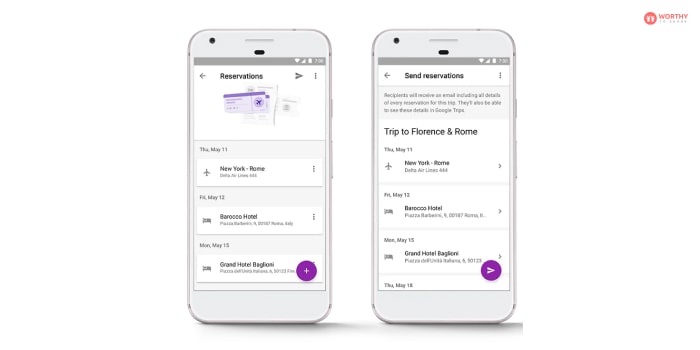
With the help of trip suggestions, along with planning your trip, you are also able to find activities at your destination. On the basis of the destinations, along with the trips, which are associated with the confirmed reservation emails that are sent to your Gmail, Google offers all these suggestions.
At the same time, all your trip suggestions also depend on your searches and clicks on the Google search that is related to your travel.
- On the basis of your Google searches, along with the places you have saved from Search and Maps, hotels are being suggested.
- On the basis of what you explore on google.com/travel, what you save or search for on Google Search and Maps, things to do are usually suggested.
If you want to remove any saved item, Tap or click on More and then remove.
When you are removing any item from google.com/travel, it still stays in your browsing and searches history. And in case you wish to remove an item from your browsing or search history, you can try by visiting My Google Activity.
4. Discover Potential Trips
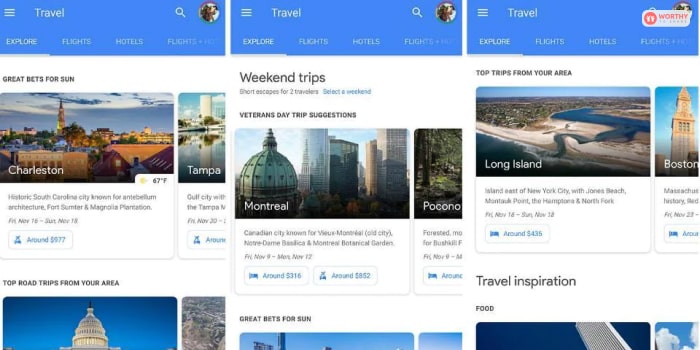
Some travel suggestions, which are totally based on your recent activities, such as your saved hotels, your searches, the prices you are tracking, and obviously things to do, are called potential trips.
Your activity with other Google products like Youtube, and Google Maps, all these suggestions are also made. Visit See & control your Web and App activity in order to find more information, or turn off this very feature.
5. Find Past Trips
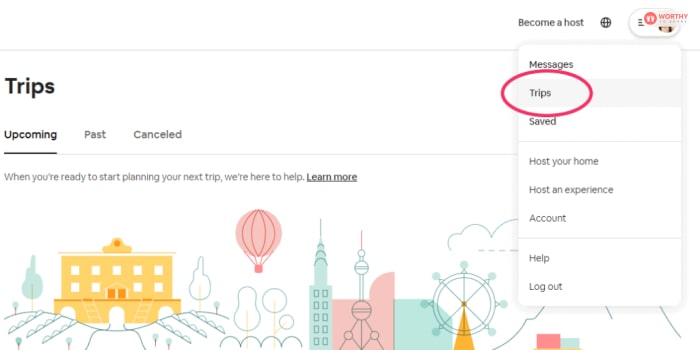
All those previous trips, which you had manually created fall under the category of past trips. On the basis of the confirmations that are sent to your Gmail, along with some other info like their dates, past trips can also be created.
For turning off this very feature of these automatically created trips, which are totally based on your confirmed reservations that are sent to your Gmail, turn off “Smart features and personalizations in other Google Products” in your Gmail settings.
How To Use It
Within an app, like an inbox, potential trips are not saved. And they are also not accessible from a super easy-to-reach drop-down menu on Chrome. Into your mobile browser, you have to type the URL, google.com/travel/trips manually.
Now click on any of the destinations, which you have researched recently, and you will be able to access the travel guide of Google to the destination, your recent search queries, along with any routes which you might be tracking on Google Flights.
Once you are done with all your bookings, the whole folder will move to a separate heading named “Upcoming trips.” Here all your reservations are not only centralized but also viewable in itinerary form.
Bottom Line
So, these are all the basics that you need to know about Google Trips. From designing a trip to managing all your trips, Google Trips is an amazing product from our very trustworthy Google. And the best thing is all your information is not being shared on any public platform.
Read Also: