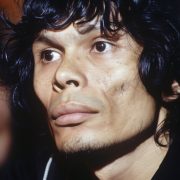Is this something that you have been searching for? If yes, then you have reached the right place.
Considering the fact that there are a number of people who use Instagram on a regular basis, and with all the new features rolling out every year, it is only obvious that people will try to understand how the new features work.
Keep reading this article till the end to learn more about the same…
Answering The Question, How To Find Liked Posts On Instagram?
An average Instagram user sees hundreds of posts on the photo and video-sharing platform every day. Unless you actively save Instagram posts you wish to return to or like them, you might have a difficult time trying to see the same post again.
The good news is that Instagram has an easy way to let you view all posts you have liked so far. And not just that, we will also detail how to see posts that your friends have liked on Instagram.
Significance Of Likes On Posts And Reels On Instagram!
Do you know the power of Likes on social media platforms? Huge! It is all about gaining trust especially on social media sites like Instagram. When you post something on Insta, getting a like also feels like encouragement.
When someone comments or likes on your post or reel, the community on the social media platforms comes closer and bond well. It is a symbolization of engagement along with reinvigorating the community.
People come closer with regards to new followers and fans when someone responds or encourages others’ content by commenting or liking the post or the reels. Overall, it also increases reach and engagement leading to marketing, promotions and sales.
How To Find Liked Posts On Instagram In Android Phones?
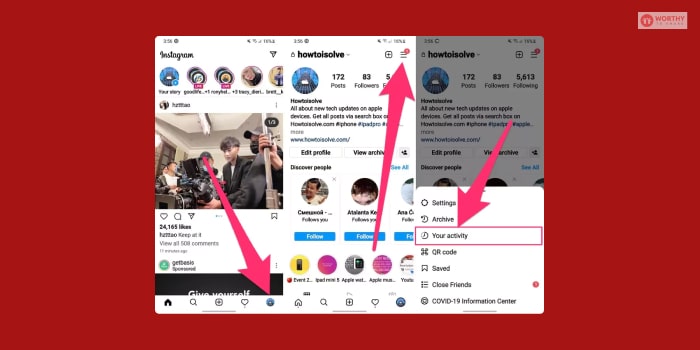
In order to see the posts that you have liked on Instagram through your Android devices, here are some of the steps that you need to follow:
- Open your Instagram account.
- Tap on your profile picture that is located at the bottom right corner of the page.
- Tap on the three horizontal lines that are located at the top right corner of the page.
- Click on Your Activity.
- Click on interactions that are shown by two reverse arrows.
- Click on Likes.
- You will get the list of posts and videos that you have liked previously.
How To Find Liked Posts On Instagram In Apple Phones?

In order to see the posts that you have liked on Instagram through your iOS devices, here are some of the steps that you need to follow:
- Open your Instagram account.
- Tap on your profile picture that is located at the bottom right corner of the page.
- Tap on the three horizontal lines that are located at the top right corner of the page.
- Click on Your Activity.
- Click on interactions that are shown by two reverse arrows.
- Click on Likes.
- You will get the list of posts and videos that you have liked previously.
How To Remove Likes From Multiple Posts?

Now that you know how to find liked posts on instagram, it is time for you to learn about the ways in which you can remove likes from multiple posts at the same time.
Take a look at this to learn more:
- Open your Instagram account.
- Tap on your profile picture that is located at the bottom right corner of the page.
- Tap on the three horizontal lines that is located at the top right corner of the page.
- Click on Your Activity.
- Click on Interactions that is shown by two reverse arrows.
- Click on Likes.
- Click on the Select option which is located at the top right corner of the page.
- Tap on the circle on the posts that you would want to unlike.
- You can filter the posts that you want to unlike in order to make a proper choice. You can sort from newest to oldest and sort them out chronologically and a lot more.
- Click on the Apply option.
- Click on Unlike that is located at the bottom of the page to remove the likes from a post.
- Tap on Unlike to confirm your choice.
How To Hide Likes On Instagram?
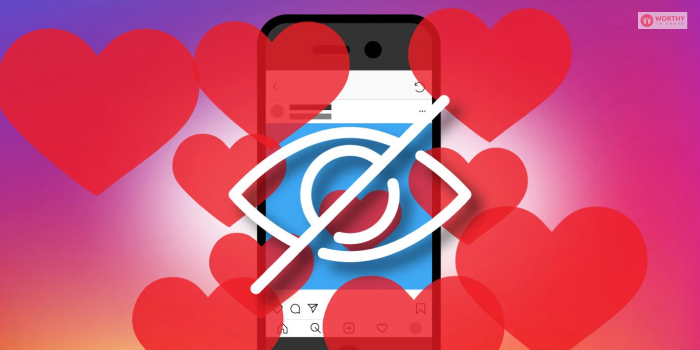
In order to hide the number of likes on the content from other users, you have to do some of the following things. Take a look at these:
- Open your Instagram account
- Go to your account by clicking on the profile icon at the bottom right corner of the screen.
- Click on the three black lines at the upper right hand side corner of the screen
- Select the first option, ‘Setting.’
- Click on Posts from the follow-up menu
- Turn on the hide likes and view counts by clicking on the Toggle button.
You have now successfully managed to hide the number of likes and view counts from the users on the platform.
How To Unhide Like Count On Instagram Posts?
If you are someone who has already hidden the counts of likes and views and is now trying to unhide the counts so that your followers can see the numbers, you have reached the right place.
In order to unhide the number of likes and view counts, you have to do the following things. Take a look at some of these steps that you need to take in order to unhide the numbers:
- Open your Instagram account.
- Head over to the section of your account settings by clicking on the profile icon at the bottom right corner of the screen.
- Click on the three black lines at the upper right hand side corner of the screen.
- Select the first option, ‘Setting.’
- Click on Posts from the follow-up menu.
- Turn off the hide likes and view counts by clicking on the Toggle button.
You can now let your followers or any other users to know the number of likes and view counts of your posts.
Popularity of Instagram!
In recent times, Instagram has become very important especially with the increased engagement of users across this specific social media network and platform compared to others. Instagram has been efficient in giving what the audience enjoys as content.
The platform is successful and popular as compared to Facebook! There is intense engagement especially when business and individual influencers are using Instagram to integrate more exposure. People across the world are connecting with each other through the likes given on Instagram.
The number of likes does count because it extends the horizon, integrates more viability and credibility. There are diverse accounts and engagement hence determining the metrics of the content based on the count of likes, comments and shares.
Wrapping It Up!
In case you wanted to know how to find liked posts on Instagram, I hope that this article has been of help to you. If there are any other queries related to the same, please feel free to let me know.
All that you need to do is scroll down till you reach the bottom of the page. Then leave your doubts and suggestions in the comment box below. And I will be there to answer them all for you!
Read more Articles To Get More Update About Apps :