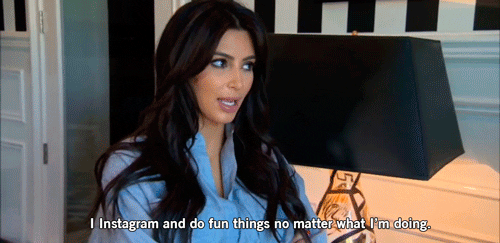All Things Instagrammable!
If you have been searching for the answer to how to post multiple photos on Instagram, you have come to the right place.
Social media networking sites have been around for quite some time now. There is nothing that we love more than putting up pictures and updating people about how our life is going.
If you are someone who spends a lot of time on social media handles like Facebook and Instagram, you must have already seen this trend called the “photo dump.” In this case, users post multiple photos simultaneously altogether at one go.
If you want to do the same but do not know how to post multiple photos on Instagram, you have come to the right place. Keep reading the article till the end to learn more…
Answering The Question, “How To Share Multiple Posts On Instagram?”
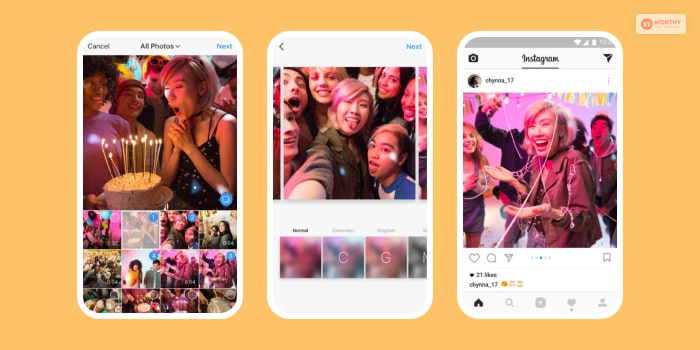
Have you been looking for the answer to how to share multiple posts on Instagram? If yes, then you have come to the right place.
In this article, I will specifically discuss how to post several photos on Instagram, the hub for posting images.
Want to know how to post multiple images on Instagram at the same time? Keep on reading the article till the end…
Selecting Comes First: How To Post Select Multiple Photos On Instagram?

If there is something that most people keep in mind while posting on Instagram, then it is posting the best images. Or the most authentic images. The choice generally differs from person to person and their goal of sharing the images.
So if you are trying to post images on Instagram, you must select them, keeping your choice in mind.
Now comes the selection of multiple images on the app. To do that, here are some of the things that you need to do:
- Open Instagram app.
- Click on the plus icon (+) for creating a new post.
- Press hold on one image to select it and add multiple other images.
- Choose the sequence of images you want to add or feature on your feed.
- Tap next.
- Add captions and all other information that you may want to add.
- Click share.
Editing And Filters: How To Edit Multiple Photos On Instagram?
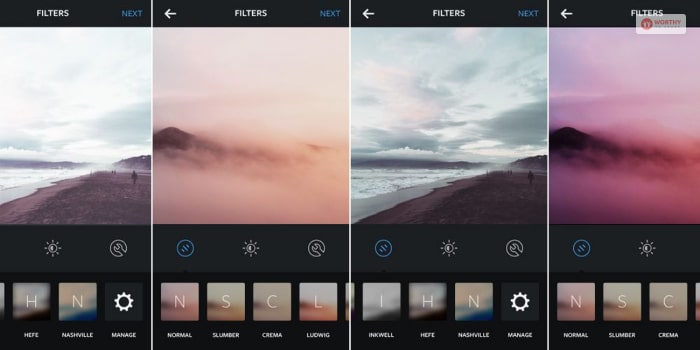
When you try to add filters or when you want to edit images when posting multiple, there are a few things that you can do. Here are some of them:
- Open the Instagram app.
- Select the images or videos that you want to post on the app.
- Click on the Next option that is present in the upper right-hand corner of the screen.
- You will be able to see all the selected images or videos and the list of filters underneath the first image in the form of a thread.
- If you add a filter to one image or video, Instagram will apply the same filter to all other images.
- You can stick to the same filter or edit them individually.
- Select next
- Add captions and other tags that you want.
- Hit ‘Share.’
Your images will get posted on the platform altogether.
Keep It Whole: How To Post Multiple Photos On Instagram Without Cropping?
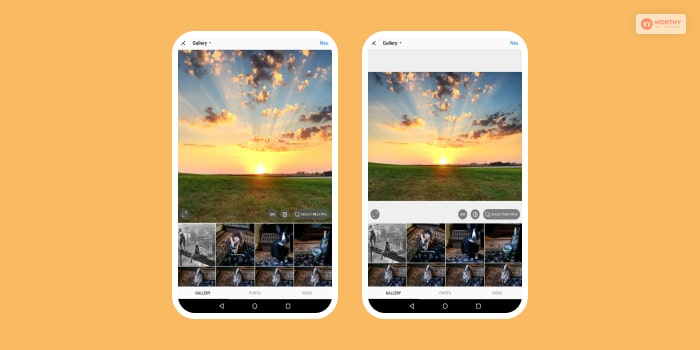
One problem that most people have faced while posting multiple photos on Instagram is that their photos get cropped. This is the problem that all of us face when we post multiple photos which are of different sizes.
If you want to solve the issue, there are a few things that you can do. Here is a quick guide for you to do the needful:
- Open gallery or Google Photos, whichever you are using.
- Select the images that you want to post on Instagram.
- Add the images to a photo editor of your choice. Some of them are Picsart, VSCO, Canva, and Snapseed.
- Select the option ‘Fit’ to add a white frame to all the images and fit them to the size of Instagram photos.
- Save the images with the new Instagrammable size.
- Open the Instagram app.
- Go to add new posts.
- Select the new images at once that you have edited on the editing apps.
- Post multiple images at the same time by adding whatever caption you like.
If you want different guidance, you can check out this video and stop Instagram from cropping your videos:
Instagram Stories: How To Add Multiple Stories?

Now that you know how to post multiple photos on Instagram as a post, I have something else for you. We all know that gone are the days when you could only post images that were permanent or were going to stay there for as long as you wanted.
Now, things have changed. For example, we have Instagram Stories that lets you post images or videos that stay on the feed for just a day.
Looking for how to post multiple photos on instagram story? You have found the right place. If you want to add multiple images to your stories section, you can do the following:
Through Gallery:
- Open your gallery or Google Photos
- Select the images from the camera roll that you want to upload to your stories
- Click on the share option
- Select the Instagram Stories icon
- All the images will appear on the stories screen
- All you need to do is post them on the platform
Through Instagram:
- Open Instagram.
- Go to the ‘Your Stories’ section.
- Select the multiple images from any part of the gallery you like.
- Add filters or captions of you want to
- Tap on the ‘Your Story’ option.
Your images will be added to the stories for your followers to check them out for 24 hours
Frequently Asked Questions (FAQs):-
Now that you have already gone through the article, I hope most of your queries have already been answered. However, here are some questions that readers frequently have. Going through them might help you a little more!
Ans: There can be times when you cannot post multiple photos on Instagram. But these are because of the glitches that the software faces. However, if you want to fix it, you can try to log out of the app and get back to it after refreshing it.
Ans: There is a fixed size that the social media platform uses when we upload or post on the platform. However, when we post multiple images at the same time, we are unable to keep the sizes of the images uniform. That is the reason why Instagram crops the images when posting multiple.
Wrapping It Up!
Social media sites and platforms have been around for some time now. However, the craze is now more than ever. For example, posting photo dumps is something that many people have been doing on Instagram. And do you know what you need to do to do that?
That is correct! You need to post multiple photos on Instagram at the same time.
In case you were searching for the answer to how to post multiple photos on Instagram, I hope that you found this article to be of help. Also, if there are any other queries related to the same, feel free to write them down in the comment box below.
Read Also: