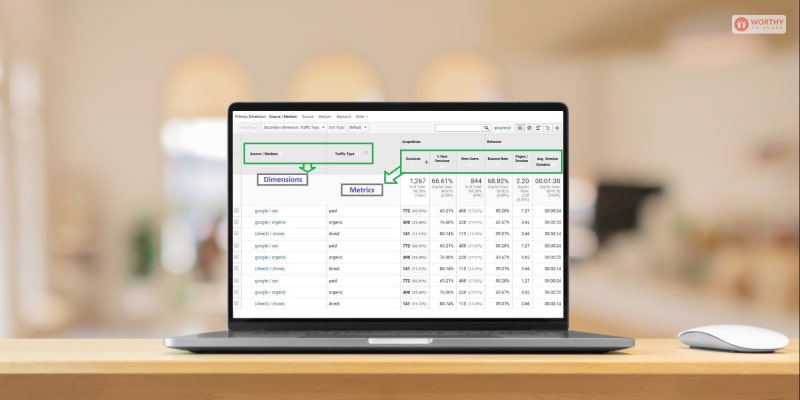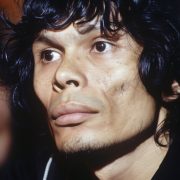Question: What is a “Dimension” in Google Analytics?
Options:
⬜ A comparison of data between two date ranges
⬜ The total amount of revenue a business has made in a given date range
⬜ A report that offers information about your audience
✅ An attribute of a data set that can be organized for better analysis
Answer: 4. An attribute of a data set that can be organized for better analysis.
Explanation: What Is A “Dimension” In Google Analytics?
Every time you generate a Google analytics report, it will show you various data related to the performance of your website. This includes data like traffic, session duration, bounce rate, and more.
It can be difficult for users to have all data by simpl;y following the report. This is because there are hundreds of different data sets, which are further subdivided into hundreds more. Users can use Dimensions (data attributes) in Google Analytics to better categorize data. You can use dimensions as filters in Google Analytics.
Therefore, you need to learn what is a “dimension” in Google Analytics Click minded to get in-depth information about dimensions.
What Are The Different Types Of Dimensions In Google Analytics?
There are two types of dimensions in Google Analytics. These define how are dimensions listed. They are:
1. Default Dimensions

These are the pre-set dimensions that are available in Google analytics. Many dimensions show the same metrics. Some examples of default dimensions in Google Analytics and what Metrics it shows are:
- User Dimensions: Type Of Users, Sessions Count, Days Since The Last Session
- Session Dimensions: Session Count, Average Session Duration
- Traffic Sources: Sources, Mediums, Source/Medium Keywords
- Adwords Dimensions: Google Ads Campaign Id, Query Match Type, Placement Url, Placement Domain
- Goal Conversion Dimensions: Goal Steps, Goal Completion Location
- Device Dimensions: Operating System, Devices Used, Browsers Used, Mobile Model
- Geo Network Dimensions: Country, State, City
- System Dimensions: Java Support, Adobe Flash Version, Screen Resolution
- Page Tracking Dimensions: Previous Page, Next Page, Landing Page, Exit Page
- Internal Search Dimensions: Site Search Categories, Site Search Status, Destination Page
- App Tracking Dimensions: App Id, App Name, Exit Screen, Landing Screen
- Event Tracking Dimensions: Event Label, Event Category, Event Actions
- Ecommerce Dimensions: Product, Product Category, Shopping Stage, Transaction Id
- Social Interactions Dimensions: Social Type, Social Action, Social Network
- User Timings Dimensions: Timing Label, Timing Category, Timing Variables
- Exceptions Dimensions: Descriptions Of Exceptions
- Content Experiments Dimensions: Name Of The Experiment, Variants, Experiments, Experiments With Variants
- Time Dimensions: Year, Month, Day, Date, Hour Of The Day, Minute, Seconds
- Audience Dimensions: Gender, Age Groups, Affinity
- Lifetime Value Dimensions: Acquisition Campaign, Acquisition Channel, Acquisition Sources & Mediums
- Channel Grouping Dimensions: Default Channel Grouping
2. Custom Dimensions
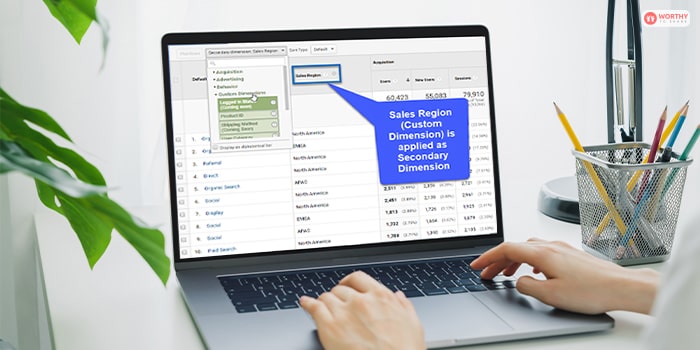
Sometimes, you need more in-depth information about certain dimensions and metrics in Google Analytics. To get such information, you can create your custom dimension. You can create a custom dimension by creating a new dimension that combines data and metrics from different dimensions.
For example, you can create custom dimensions that show what gender of users uses which keywords to enter your website.
What Are The Primary And Secondary Dimensions Of Google Analytics?
To learn what is a “dimension” in Google Analytics, you must know about primary and secondary dimensions.
Primary Dimension

When you are analyzing the Google Analytics report, you can filter it out by naming a dimension. When you do so, the report will only show data and metrics related to that specific dimension to you. This dimension you set in Google analytics as a filter is called the Primary Dimension.
If you wish to change the primary dimension in your Google Analytics report, you can do so by following the steps below:
- Open Google Analytics
- Open the Channels report
- On top of the page, you can see the current Primary Dimension. By default, it will be Default Channel Grouping. Click on it. A list of all default dimensions will appear.
- Now, select which dimension you want to see as the primary dimension. Then, just click on it to set it as your new primary dimension.
- If you cannot find the dimension you are looking for, you can simply search for it there.
Secondary Dimension
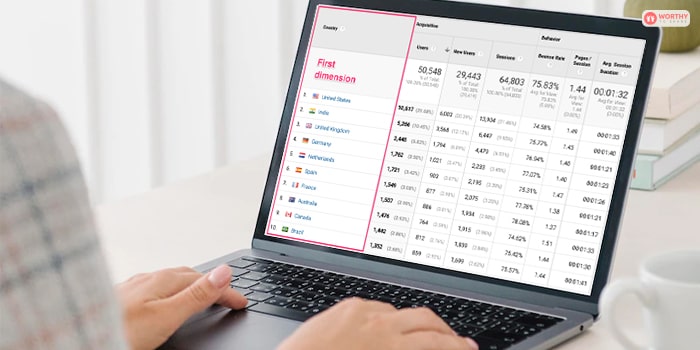
Now that you know what is a primary dimension, you must know what is a secondary dimension In Google Analytics.
To further narrow down the data and metrics that you want to see in the Google Analytics report, you can set a secondary dimension. You can see what the current secondary dimension is below the primary dimension.
If you wish to learn how to change secondary dimensions, you can do so by;
- Open Google Analytics
- Open the Channels report
- Below the primary dimension option on top of the page, you will see the option for secondary dimensions. Click on it.
- A list of all secondary dimensions will open up. Click on the one you want to set.
After you set your secondary dimension, the data and metrics you see on the report will change automatically.
What Is The Difference Between Dimension And Metrics In Google Analytics?

Now, if you have used Google Analytics before, you will see that besides Dimensions, there is a data set called Metrics. But what is a metric in Google Analytics?
A metric can be defined as the numerical value or measurement of dimensions. For example, if you want to know the Average session Duration (dimension), you will see a number that denotes this dimension. This number is referred to as metrics.
The only difference between dimensions and metrics in Google Analytics is the fact that metrics represent dimensions numerically. Here, dimensions can be called the qualitative representation of data, while metrics are its quantitative representation.
FAQs (Frequently Asked Questions):-
Some answers to questions related to what is a Dimension in Google Analytics are:
Ans: If you wish to know custom metrics can have which scopes, then they are:
➼ Products
➼ Hits
➼ Sessions
➼ Users
Ans: Yes, you can set more than one dimension in Google Analytics. You can do so by following the steps below:
➼ First, open your Google Analytics report.
➼ Click on the Customization option on the left-hand side of the page
➼ Then, click on Custom reports
➼ Next, click on the +New Custom Report option
➼ The page to create a custom report will open up. First, give it a title
➼ Next, select Flat Table as the table Type
➼ Then, click on Dimensions. Here, you can add many dimensions simultaneously. Select the ones you wish to add
➼ Now, you can click on Metrics and add as many metrics as you want to view
➼ Finally, click on Save to save these settings
Ans: It’s pretty important to monitor dimensions and metrics in Google Analytics because it will help you judge your website performance. In addition, knowing what elements of your website, AdWords campaign, and application works and doesn’t work will help you make necessary changes to improve them in the right direction.
Conclusion
So, do you now know what is a “dimension” in Google Analytics?
Dimensions refer to various ways all the data in your Google Analytics report are segregated. By using dimensions, you can view specific data sets and filter your report. Alongside its metrics, it makes it easier for you to measure the performance of your website, app, or Google Adwords campaign.
To know more about Google Analytics, check out our other Worthy To Share posts!
Read Also: