Question: What is a Secondary Dimension in Google Analytics?
Options:
⬜ A visualization to understand the impact of data
⬜ A dashboard widget that offers more specific analysis
✅ An additional report dimension for more specific analysis
⬜ An additional report metric for more specific analysis
Answer: An additional report dimension for more specific analysis
Explanation
In the same table, you may specify a primary dimension and see the data using a secondary dimension, according to Google’s Secondary Dimension functionality.
The report’s principal emphasis is referred to as the primary dimension. Your major dimension is the report’s focal point, as selected from the left sidebar navigation menu in Google Analytics.
The secondary dimension is only an extra component you choose to analyze your report data in greater detail.
What Is A Dimension In Google Analytics?

In its reports, Google Analytics offers qualitative and quantitative data in varying degrees. As a result, if you’re wondering what a dimension in Google Analytics is, they are essentially a type of segmentation that Google Analytics employs.
It is a method of segmenting qualitative data that is shown in Google Analytics reports. It works in conjunction with Google Metrics to provide you with a thorough picture of every analytical component of your website.
The most common type of dimension in Google Analytics reports that are used by analysts are:
- Visitors demography
- Campaign type
- Most searched ranking keywords
- Traffic source
- Devices used by website visitors
- Ad content on the website
What Is A Secondary Dimension In Google Analytics?
The key value that gives your report an extra degree of sorting and/or aggregation.
There are various ways you can mix secondary and primary dimension values. They will all be displayed in various rows on your Google Analytics report. For example, you can choose “City” as the primary dimension and “User Type” as the secondary dimension.
Therefore, you weill get reports on the interactions of all the users with your website that are from a specific city. Therefore, it helps in filtering and segregating youtube data in various funnels.
How To Add A Secondary Dimension In Google Analytics?
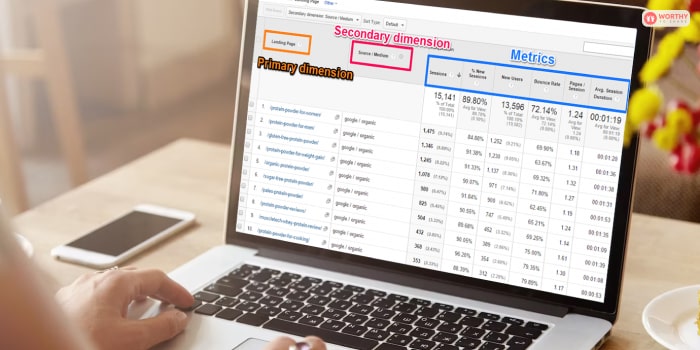
It is important for you to know how to add a secondary dimension in Google Analytics report. To do so, follow the steps as explained below:
- In the dimensions page of your Google Analytics report, click on the option on the top called Secondary Dimension.
- You will find a list of various dimensions here. Click on the dimension that you wish to add.
- Additionally, you can also search for the dimension that you wish to add from the list above. You can do so by clicking on the search (magnifying glass) icon beside it.
- Finally, click on Add Dimension after you have selected the dimension you wish to add from the steps below.
How To Use Secondary Dimensions In Google Analytics?
There are many ways you can utilize secondary dimensions in Google Analytics to analyze data in a better way. Some examples that I have used are:
1. Organic Landing Pages

It’s more difficult than it used to be to assess the success of particular SEO initiatives because we’ve almost completely lost any organic keyword data in Analytics.
Reviewing the volume of organic traffic arriving on particular pages of your site may thus be helpful. You can conclude that your attempts to optimize the page for the keywords on it were effective if a landing page appears for a certain search phrase and organic traffic to that page has grown.
For example, you can use a secondary dimension to see how much organic traffic is landing directly on the web pages of your website. You can do so by:
- First, click on Behavior in your google analytics report.
- Next, click on Site content. This will let you view all the default landing pages you have set up.
- Now, click on Secondary Dimensions
- Select Medium
- Next, click on Advanced Options (present next to the search box)
- Here, you will see the dimension field in green color. Changing the landing page to medium
- In the search box above, type organic
- Finally, click on Apply
2. Device Category
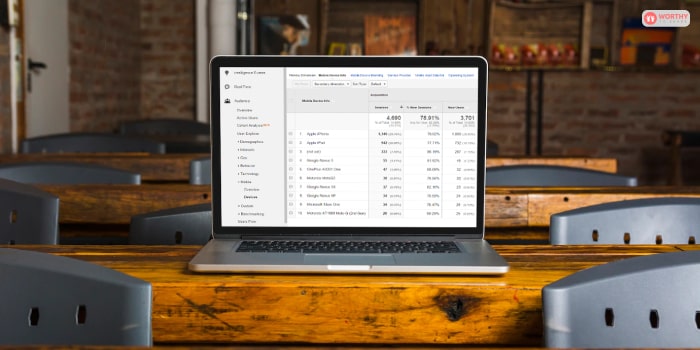
You may gain insight into how a user’s device (desktop, tablet, or mobile) may have affected their behavior by segmenting by the secondary dimension of “Device Category” on practically every screen.
You may check to see whether particular device types are more commonly used by traffic sources by viewing the “All Traffic” report under “Acquisition” and applying the secondary dimension of “Device Category.” Are desktop sessions the majority of AdWords sessions? What percentage of social media sessions are mobile? Depending on your demands, device segmentation can be helpful on a vast array of reports.
3. AdWords Search Queries Using Ad Groups
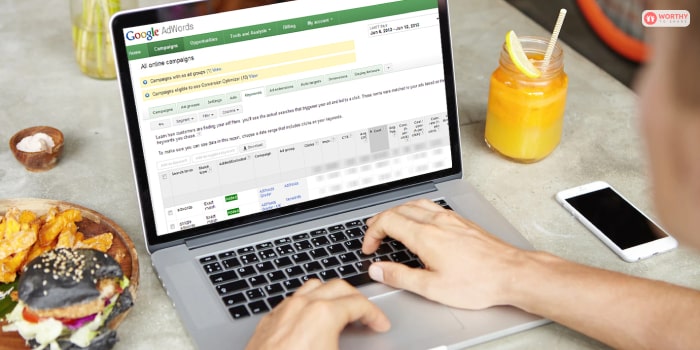
Reviewing the “Search Queries” report under “AdWords” is one of our favorite things to do right away after launching a new AdWords campaign in order to identify terms and phrases that we mistakenly paid for and add them to our negative keyword lists.
It might be quite helpful to split this report by either Ad Group or Campaign, as the “Search Questions” tab, by default, displays all queries from all campaigns. You may locate and assign negative keywords to the appropriate campaign or ad group by completing this segmentation.
Which Default Traffic Source Dimensions Does Google Analytics Report For Each Website Visitor?
The two factors that Google Analytics reports by default for each visitor are the Source and the Medium. Indicating the visitor’s actual place of origin, such as Google, Bing, YouTube, Facebook.com, etc., is done using the “Source” field. The word “Medium” describes how a visitor finds the website, such as organically, socially, or through a recommendation.
FAQs (Frequently Asked Questions):-
Some commonly asked questions regarding what is a secondary dimension in Google Analytics are:
Ans: Secondary dimensions are pretty useful for Google website analysts because they will help you analyze your Google analytics report with better depth and clarity.
Ans: While secondary dimensions in Google Analytics are not a necessity, using them will definitely help you filter your data and better understand your Google Analytics report.
Final Take Away
So, what is a secondary dimension in Google Analytics?
In basic terminology, it acts as a secondary basis for filtering all available data in your Google Analytics report. While primary dimensions act as the main filtration point for all your report data, you can add a secondary dimension as well to filter your data further.
Read Also:
















